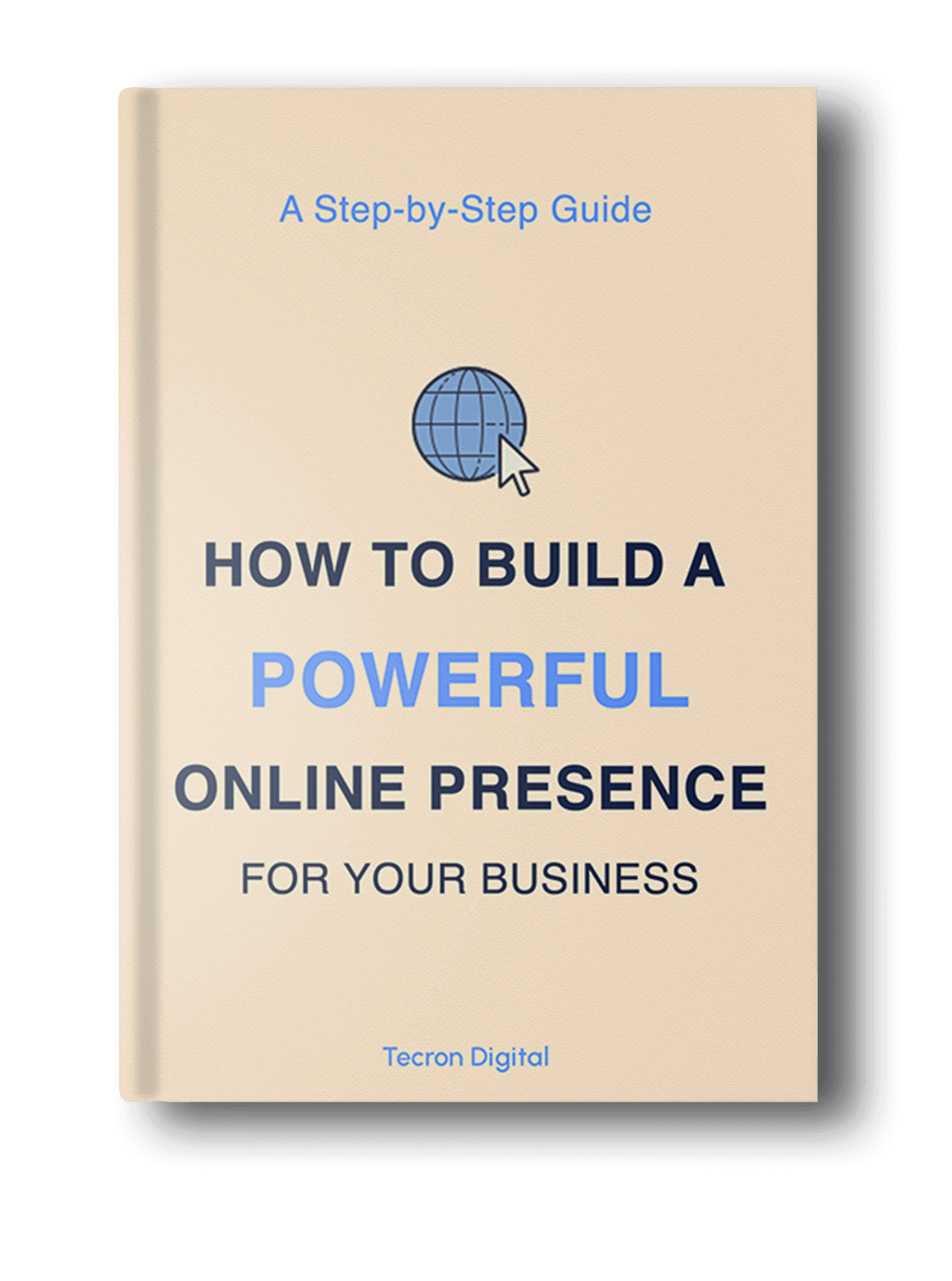Some people would say that building a website can be done by anyone especially when we’ve been presented with no-code builders like we do today.
Building a website no one wants to stay in or even interact with, would you count that as a win, No I don’t think so.
If anything, a lot of resources may have been wasted along the way.
Visitors associate good design with good service or product quality, our minds are hardwired to believe it, don’t you think?
You don’t go to a poorly designed website and assume they sell the best social media services or even skin products.
A Good design yields higher conversions and sales.
That’s why we’ll be taking a look at some of the most common design mistakes people make when building websites and of course, how we can fix them. So stay tuned to the end of this post to find out.
1. Poor Content Placement
Before we take a look at this when was the last time you remember searching something on Google, finding a bunch of results, opening a website and leaving almost within 3 seconds?
When a survey and research were conducted using Google Statistics to find out why some websites have a very high bounce rate, one of them was simply because visitors couldn’t find what they were looking for.
And as obvious as this may seem, a lot of the time.
The content is actually right there on the page.
This prompted designers and developers to rethink their strategies to increase clarity.
Placing content strategically aimed at getting the visitor to read a piece of text, listen to an audio or watch a video.
Here are a few things you can do right now to make sure your content is actually seen
Getting your content seen is one of the primary goals of every website visit, Which is why the next mistake could account for a portion of these problems.
2. Excessive Animations
The temptation is always there for a creative, every UI designer wants to make the navigation float like a bubble and add parallax scrolling to everything. And I mean everything.
I once came across a design where the contact form was rotating on its X axis and wondered: why would you do that :(?
Now, this may be cool when taking a look at the design prototype but no one really cares about the level of animations, especially those hungry prospects who want their problems solved right away.
Animations and transitions improve the user experience that’s been established already. But just like everything in life, too much of it is bad.
They are best used when seeking attention from users and generally make the user research process smoother.
3. Using Bulky Resources
Imagine you wanted to launch your new business online.
You'd obviously need good photos of your workplace and team featured on your website.
The most obvious thing you’d do is go for a photo session, take a couple of cute photos and as a lot of developers do, dump them on the page.
Everything is going fine at this point. Well, until someone decides to actually visit your website. Then they have to wait about 3 minutes for their browser to download your 4-megabyte photo or video.
In case you haven’t figured it out already, people on the internet are very impatient (the average wait time is about 3 seconds).
This will most likely cause your visitors to leave your page before it’s even done loading.
If they don’t view your website, they don’t view your offer, they don’t convert, and they don’t become a paying customer which obviously we don’t want.
Now, don’t get me wrong, you need to use high-quality images to really make your design great and increase your conversation rate.
Here are a few things you can do to ensure your website loads in minimal time
4. Mobile Unfriendly Design
Building a website without considering mobile users is the costliest mistake developers still make in 2022. Let me explain why.
Mobile users account for 62.5% of search traffic in 2022 and we can see why. Phones are portable and handy for getting access to anything online today.
This means if you get 94 visitors in a month,
roughly 52 of them will be mobile users and going back to what we mentioned earlier
If they don’t view your website, they don’t view your offer, they don’t convert, they don’t become a paying customer
Obviously, as a business owner, you don’t want this. That’s why you need to make sure your page is easily accessible and readable by mobile users.
Here are a few things you can do to ensure your page is mobile optimized
5. No Clear and Concise CTA
A “CTA” known as a call to action is basically what you tell your visitors to do when they’ve gone through your landing page or website.
For example, it could be to sign up for an offer, book a call or even fill out a contact form.
Generally, we’ve found that telling people what exactly to do increases conversions by 440%. Yes, that’s right.
Now, before we go aboard again, there are a few things you need to make sure of when defining your call to action.
First, it needs to be just ONE. Don’t ask prospects to share, book a call, subscribe to your channel and send an email all at once. Let me explain why
Putting people in a position to make a decision given multiple options causes something known as “The paradox of choice”
When you give people too many options they usually end up taking no action.
You can read more about the “paradox of choice” here
This ultimately comes back to knowing what your website’s goals are.
This way a developer can build the page structure to guide your visitors to do just one specific thing.
You also need to make sure your CTA is as clear as possible, don’t make them second guess what they actually need to do.
If you want them to schedule a call, then simply put “schedule a call” instead of “begin your journey now”.
The latter doesn’t really describe what the goal here is.
While the former tells your visitor exactly what they need to do at that moment.
Building a website is a strategic and fun process made to ensure results for you as a business owner, that’s why ensuring your prospect's journey is as flawless as possible when getting them to do business with you.
Now here’s my call to action to you,
Do you need help building a profitable website for your business?
Click here to schedule a call,
and we’ll be glad to help you.
Cheers.